Note: activation does not apply to the version sold on the Mac App Store.
Once a license has been purchased on our webstore, you will receive an activation key by email. If you have not received it, first check your Spam folder and possibly use our activation key recovery form.
If despite everything, you do not receive the email containing the key, your order may be awaiting validation by our partner FastSpring. Do not hesitate to contact us if needed.
Proceed to activation
Open TrashMe 3, then in the “TrashMe 3” menu, click “Activation”. At the bottom right of the activation window, click on “Enter activation key”.
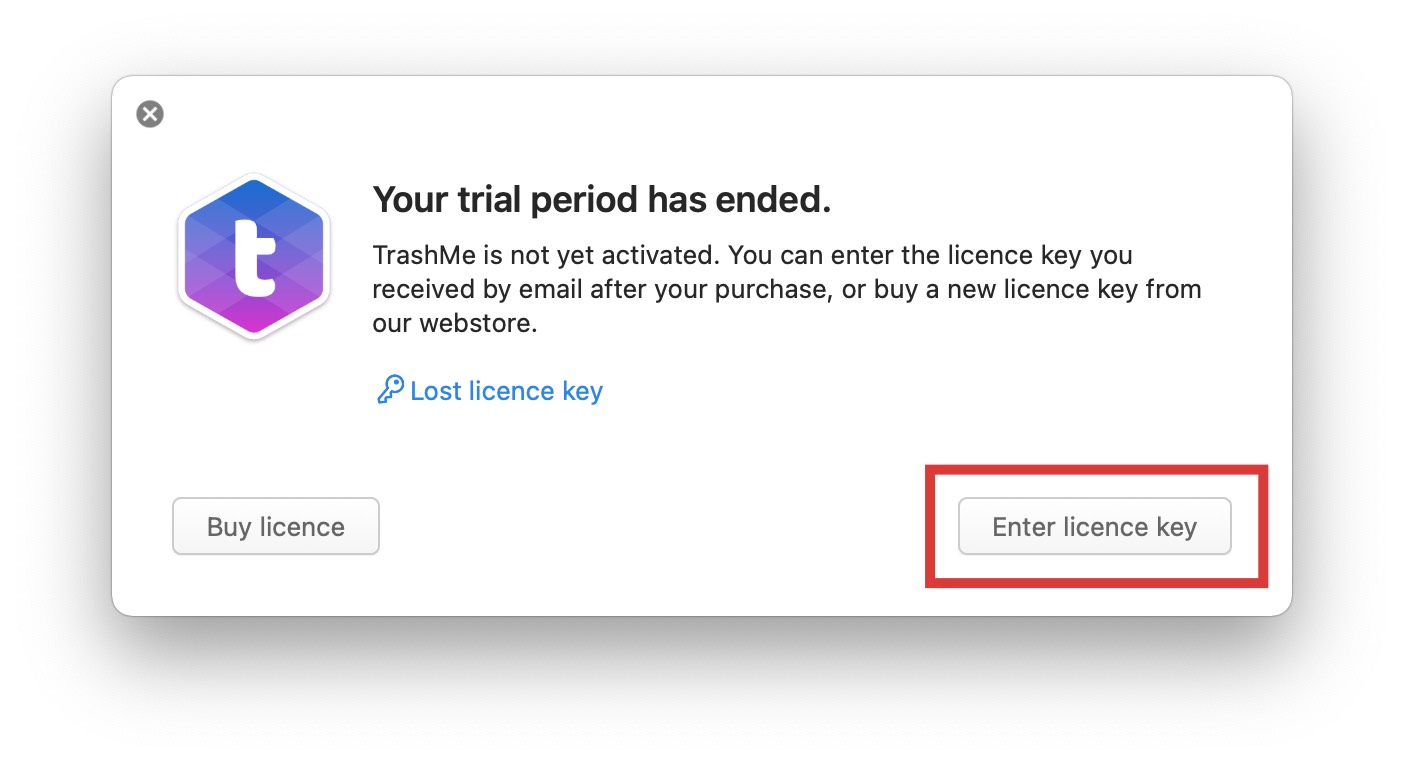
Enter the email address used for the purchase as well as the activation key contained in the order confirmation email. We recommend that you copy and paste these items so as not to make any mistakes.
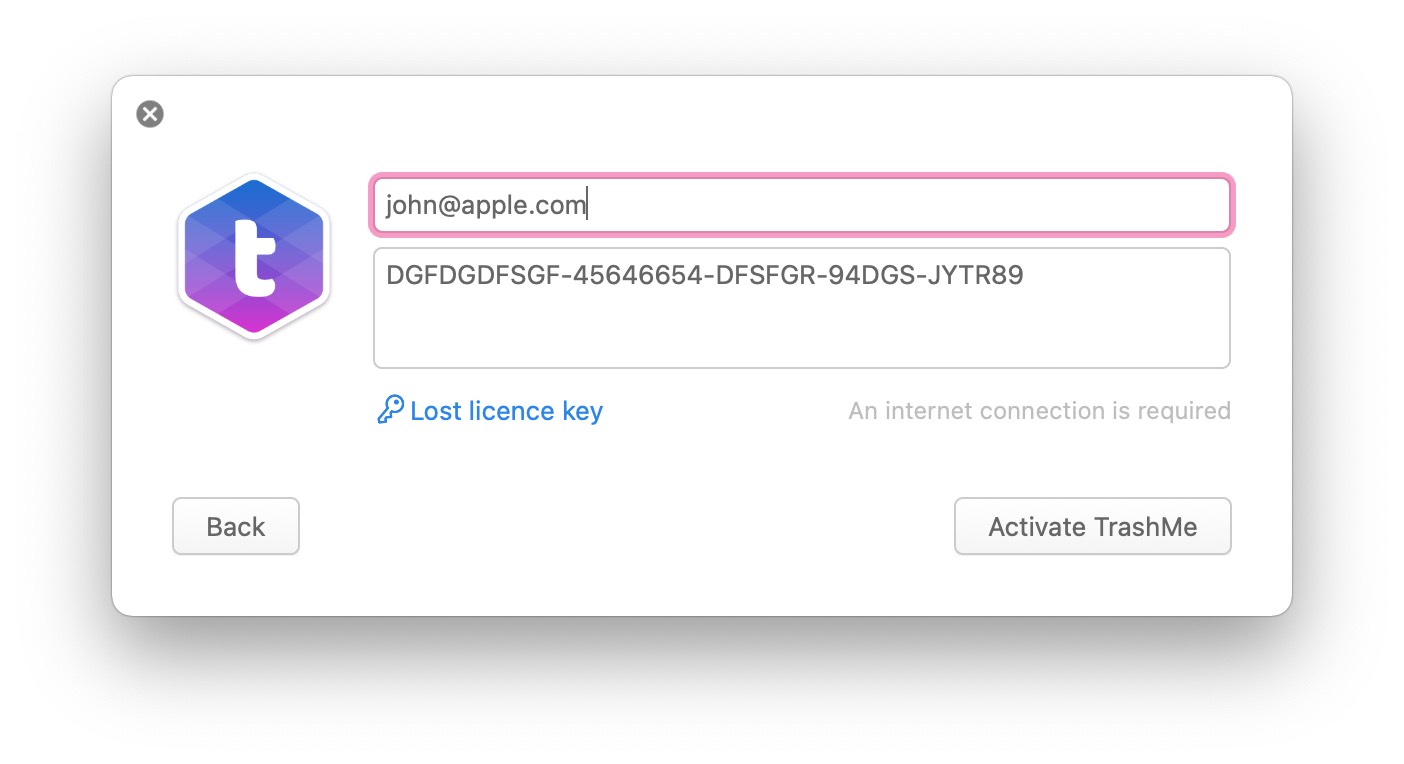
Finally, click on the “Activate TrashMe” button and wait a few moments.
Activation errors
First check that you are connected to the internet before proceeding with the activation. If you still get an error, please contact us with the error and the ID indicated.