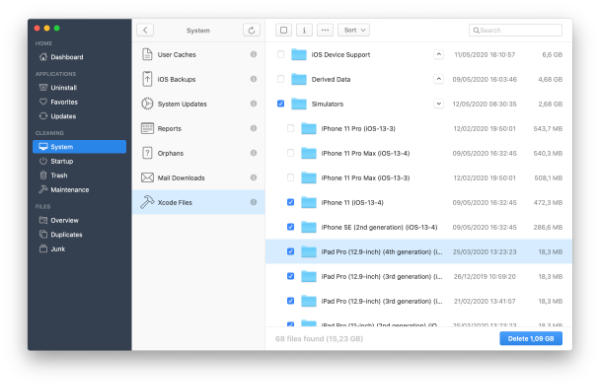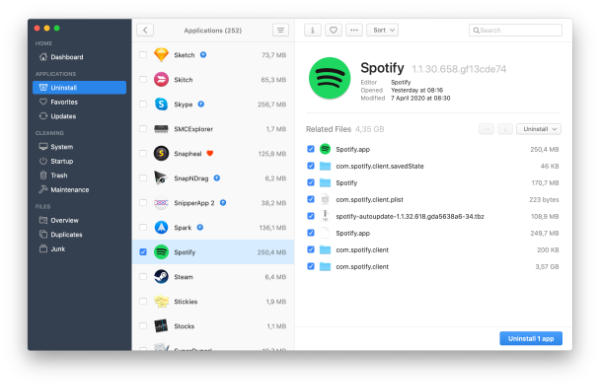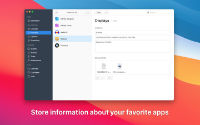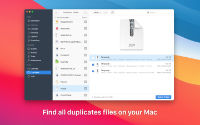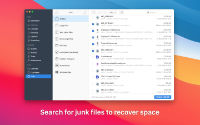Clean your Mac to recover space
Your Mac is full of files that you consider to be junk, because they are too old, too big or useless to you: incomplete downloads, Windows files, old screen captures… In addition, macOS is creating many large files like app caches, system updates, log reports or Xcode files.
When space is precious, you can use TrashMe to remove all these files and recover many gigabytes!
Find duplicate files
It happens frequently that you duplicate documents or photos, without even modifying the copy. These versions pile up on your hard drive to the point that they sometimes take up a lot of space.
TrashMe allows you to scan a folder for duplicates so that you can compare all versions and then decide which ones should be removed.
Uninstall, no file left behind
When you remove an app from your Mac, a lot of files remain on your disk (temporary files, caches, settings…), wasting precious space.
With TrashMe, probably the best Mac uninstaller, you’ll get rid of all these files! Our powerful algorithm has been improved over the years to find almost every file created by apps. Uninstall or reset the app, it’s up to you.
Uninstall 3 times faster than TrashMe 2
FavoritesUninstalling apps is great, but what about managing a list of your favorite apps? For each app, you can store registration information (username, license key or password) and attach documents. |
UpdatesIt is important to regularly update your apps as they may contain security flaws and other issues. TrashMe will check for updates for all apps installed on your Mac, even those bought from the Mac App Store. |
Disk usage overview
TrashMe overview function will let you discover the space occupied by all files and folders on your Mac thanks to a visual interactive map. Navigate through the disk hierarchy, identify and select files and folders you don’t need anymore, and TrashMe will delete them for you.
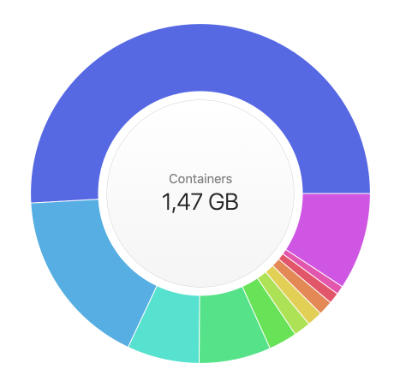
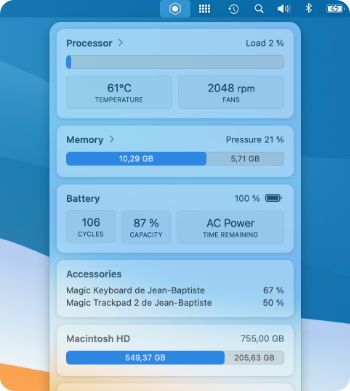
Monitor your system
Enable the Smart Mode feature and you’ll be able to monitor your system activity, like CPU load & temperature, memory usage, battery status, graphic card in use, network configuration… right in your system menubar. Click any app shortcut at the bottom to launch your favorite app.
Smart mode will also detect any app you put in the Trash to offer a clean uninstall, and will display an alert when your Trash is full.
TrashMe speaks your language
 English
English French
French Spanish
Spanish German
German Brazilian
BrazilianALL FEATURES
TrashMe is not only a powerful uninstaller for macOS as it comes with a lot more features to get your Mac cleaner and to reclaim more space for your hard drive.
TrashMe will find all related files to be removed for an app, like preferences, caches, logs…
List all your apps installed on the Mac, and choose the ones to uninstall. *
The Smart mode will automatically open TrashMe when you put apps in the Trash.
Manage a list of favorite apps and store registration info (invoice, license key…).
Automatically check for updates for apps installed on your Mac and display the change log.
Remove system caches in order to solve some issues and free up hard disk space.
Delete other system files like Xcode files, crash reports, Mail downloads, orphans…
Show all apps and processes launched at login and disable them with one click.
Display all items in your Trash and selectively delete desired items.
Execute several maintenance scripts to solve specific issues on your Mac. **
Modify some useful hidden settings of macOS, such as showing hidden files. **
Discover the space occupied by files and folders thanks to a visual interactive map.
Scan a folder for duplicates, compare versions and delete unwanted ones.
Remove all these files you really don’t need (Windows files, incomplete downloads…).
Display useful information about your Mac like CPU usage or battery status.
Display notifications when your Trash is full or when it’s time to clean your Mac.
Protect your favorites apps information with your password and use TouchID to unlock.
Choose the appearance that best fits your needs: dark, light or automatic.
Display a widget to monitor the battery of your devices or the disk available space (Big Sur ++).
TrashMe 3 has been rewritten from scratch with the new Swift language.
TrashMe 3 runs natively on Apple Silicon processors for better performance.
* Mac App Store version requires to install our free extension to delete files requiring admin password
** Mac App Store version requires to install our free extension separetely
SCREENSHOTS
Compare versions
WHY TRASHME?
Fast
Uninstalling apps and cleaning your Mac have never been faster
Easy to use
TrashMe comes with a clear, modern and intuitive user interface
Reliable
Algorithms have been perfected for more than 10 years
Full-featured
Comes with many advanced tools to reclaim more space to your Mac
Get TrashMe 3 for Mac now
Try for Free Buy Now
Version 3.5.6 – 05/01/2024
Requires macOS 10.13 or later – Ready for macOS Sonoma – Notarized by Apple
64-bit processor Intel or Apple Silicon M1/M2/M3
15 days Free Trial, with a limit of deleted data
Release notes
Thank you for downloading TrashMe 3
Your download will begin shortly…
If your download did not start, click here.
Please subscribe to our newsletter if you wish to receive emails with news and offers as well as recommendations from us.