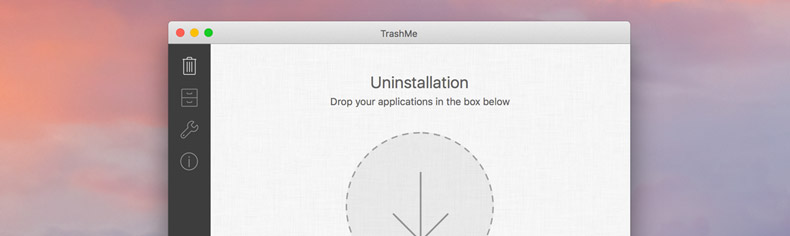We’re very proud to annonce the release of TrashMe 3, a major version of our best-seller app for macOS. TrashMe 3 lets you clean your Mac and uninstall apps, with many new features and improvements.

Clean your Mac
TrashMe comes with advanced cleaning tools. You’ll be able to quickly identify junk files (large and old files, incomplete downloads, installer packages, Windows files…) and to clean system files like apps caches, Xcode files and orphaned files. Version 3 of TrashMe finds even more files than before, to let you recover more space on your Mac.
Manage your apps
TrashMe uninstaller algorithm has been perfected over the years to find almost all related files that need to be removed along with the app bundle. We’ve greatly improved speed and intuitiveness: TrashMe 3 will find related files 3 times faster than previous version and uninstall process is easier with less steps to remove an app. For apps you want to keep on your Mac, we added a “search for updates” feature, to regularly check for updates for all apps installed on your Mac, even those from the Mac App Store. And you can still manage a list of favorite apps to securely store registration information and documents.
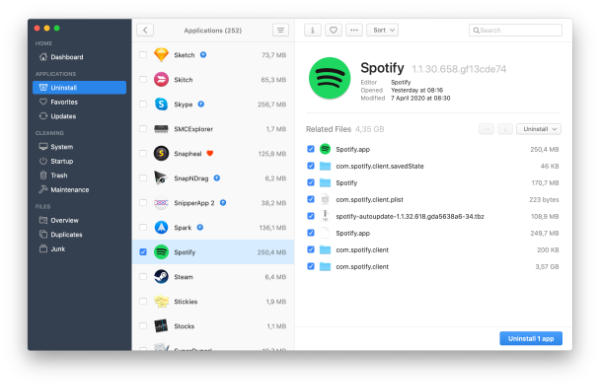
Find duplicate files
It happens frequently that you duplicate documents or photos, without even modifying the copy. These versions pile up on your hard drive to the point that they sometimes take up a lot of space. TrashMe allows you to scan a folder for duplicates so that you can compare all versions and then decide which ones should be removed.
Get an overview of your disk usage
Another new feature of TrashMe 3 is an interactive map that lets you visually discover the space occupied by files and folders on your Mac. Navigate through the disk hierarchy, identify and select files and folders you don’t need anymore, and TrashMe will delete them for you.
Monitor your system
Our Smart Mode feature lets you monitor your system activity, like CPU load & temperature, memory usage, battery status, network configuration… right in your system menubar. Smart mode will also detect any app you put in the Trash to offer a clean uninstall, and will display an alert when your Trash is full.
TrashMe 3 is available today as a Free Download with a 15 days trial period.
People can buy it on our webstore with a special and limited launch price. It will also be available on the Mac App Store later this year. People having bought previous version of TrashMe can upgrade with a discounted price, whatever the version they own (Mac App Store or not).
Jean-Baptiste
Founder and director of Jibapps, Mac user for more than 10 years
Tuesday May 19th, 2020
 We’re very proud to announce that TrashMe 3, our cleaner and uninstaller for macOS, is now available on the Mac App Store. Version 3 of TrashMe has been launched few months ago with a new modern user interface, an improved speed in all tasks and many new features like a duplicate finder, a disk overview and menubar extension to monitor the health of your Mac.
We’re very proud to announce that TrashMe 3, our cleaner and uninstaller for macOS, is now available on the Mac App Store. Version 3 of TrashMe has been launched few months ago with a new modern user interface, an improved speed in all tasks and many new features like a duplicate finder, a disk overview and menubar extension to monitor the health of your Mac.

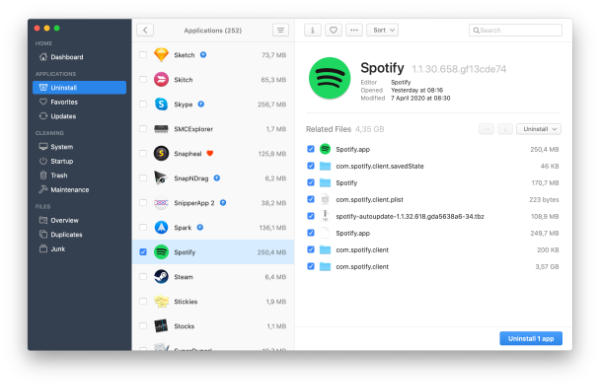
 Among other new features, you’ll find the ability to use
Among other new features, you’ll find the ability to use