 Today our app Displays is receiving a major update. Version 1.7 comes with a lot of new features, improvements and fixes, especially for the latest release of macOS Mojave. This is a free update for all our users.
Today our app Displays is receiving a major update. Version 1.7 comes with a lot of new features, improvements and fixes, especially for the latest release of macOS Mojave. This is a free update for all our users.
Powerful night mode
We’re very proud of our night mode, conceived to rest your eyes when you’re working in a dark environnement. With version 1.7, we’ve added an auto-switch feature: night mode will be automatically enabled when you launch any app of your choice, and will be disabled when you quit this app. Our night mode is far more powerful than Apple implementation launched with macOS High Sierra (called “Night Shift”), so give it a try! And don’t forget: our app Displays is working from macOS Mountain Lion (10.8), so you can get a night mode even with older macOS versions which don’t include Night Shift from Apple.
Improved notifications
We’ve largely improved notifications, either those using our internal mechanism or those displayed in macOS Notification Center. First ones now adopt same appearance than macOS on recent versions. Second ones have now an icon associated to each action, and for some actions you can easily cancel it by clicking embedded button (let’s say you hid desktop icons, embedded button will let you show desktop icons again).
Better support for macOS Mojave
With the release of macOS Mojave a few weeks ago, we’ve worked hard to fix all bugs and to extensively support new dark theme. Indeed, Displays already included a dark theme, but now all parts of our app is supporting dark theme too (Preferences, Welcome screen, screenshot window…).
Other improvements and bugs fixes are too numerous to get listed here, but you can read the full release notes here.
Displays can be tried out for 15 days and is only 5,99€ for purchase.

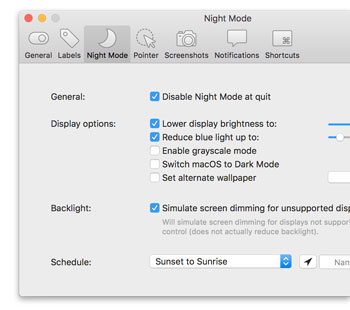
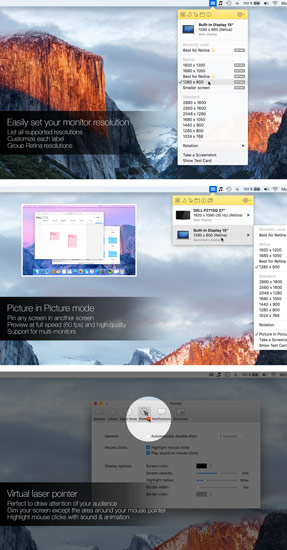 Hide your desktop icons
Hide your desktop icons