 Today, we took the decision to start selling our apps by ourselves.
Today, we took the decision to start selling our apps by ourselves.
When Apple opened their App Store for the Mac in 2011, we immediately decided to sell our apps on it. TunesArt was the first app on the store, and TrashMe just after. In may 2016, we launched a third app on the Mac App Store: Displays.
The Mac App Store is a great way to discover new apps. For users, it also means a centralised place to buy, manage and install their apps. However, nothing has been really easy! Before releasing TunesArt on the Mac App Store, we submitted dozen of versions to Apple: all rejected. We removed two features (automatic download of lyrics and iPod scrobbling) to conform to Apple rules. Same happened with TrashMe: on the App Store, an app can’t offer a feature requesting admin password. That was a major issue, as the purpose of TrashMe is to uninstall apps and clean your Mac, which means sometimes requesting admin password.
For Displays, the situation is a bit different: Apple changed something in their API designed to manage resolutions. That means that Displays can’t manage Retina resolutions anymore on macOS Sierra… at least not with the official way. You need to know that there are public and private APIs. When you change your screen resolution, Apple is using a private API, and not the public API exposed to all developers. And guess what? Using private APIs is strictly forbidden on the Mac App Store, so we have no choice: leaving the Mac App Store is the only solution.
That does not mean we’re removing all our apps from the Mac App Store. Only Displays is leaving the store today, our other apps will be shortly available both on the Mac App Store and our webstore. For people having bought Displays on the Mac App Store, we’re offering a free licence key to migrate outside the Mac App Store.
Visit our webstore to buy ours apps.
Jean-Baptiste
Fondateur et dirigeant de Jibapps, utilisateur Mac depuis plus de 10 ans
Jeudi 26 janvier 2017
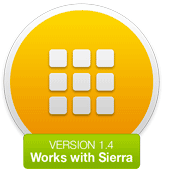

 Today, we took the decision to start selling our apps by ourselves.
Today, we took the decision to start selling our apps by ourselves.