We’re releasing today a new version 1.4 of Displays, our app to change resolution on Mac and manage monitors.
With this version, you can choose the amount of blue light to reduce, in order to rest your eyes, and you can now assign a keyboard shortcut to take a screenshot. Other improvements have been made to better handle overheight menus and to show if a monitor supports P3 wide gamut.
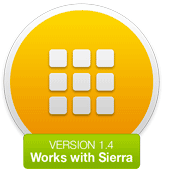
But above all, we fixed bugs occurring with macOS Sierra. With version 1.3, Displays was not able to support retina resolutions on all Macs. We’ve fixed that. We also fixed a bug preventing the dark mode to be correctly switched on/off when using our night mode.
This version is only available on our website, as we’re not selling it on the Mac App Store anymore. If you bought Displays on the Mac App Store, you are eligible to a free licence.
For a limited-time only, you can buy Displays on our webstore with a 30% discount offer: enter the coupon code « WELCOME ».

 Today, we’re very pleased to announce the release of our new app « Displays » for Mac OSX.
Today, we’re very pleased to announce the release of our new app « Displays » for Mac OSX.