Did you just purchase TrashMe 3 from the Mac App Store?
Unlike the version sold on our webstore, your version of TrashMe 3 does not require an activation key to operate. If you had the trial version of TrashMe 3 installed before, you must first remove this version from your Mac:
- Disable smart mode in TrashMe 3 preferences
- Drag the app to the macOS Trash
You can then download the correct version of TrashMe 3 from the Mac App Store:
- either by displaying the TrashMe 3 product page using a search
- or by clicking on your name at the bottom right of the Mac App Store window
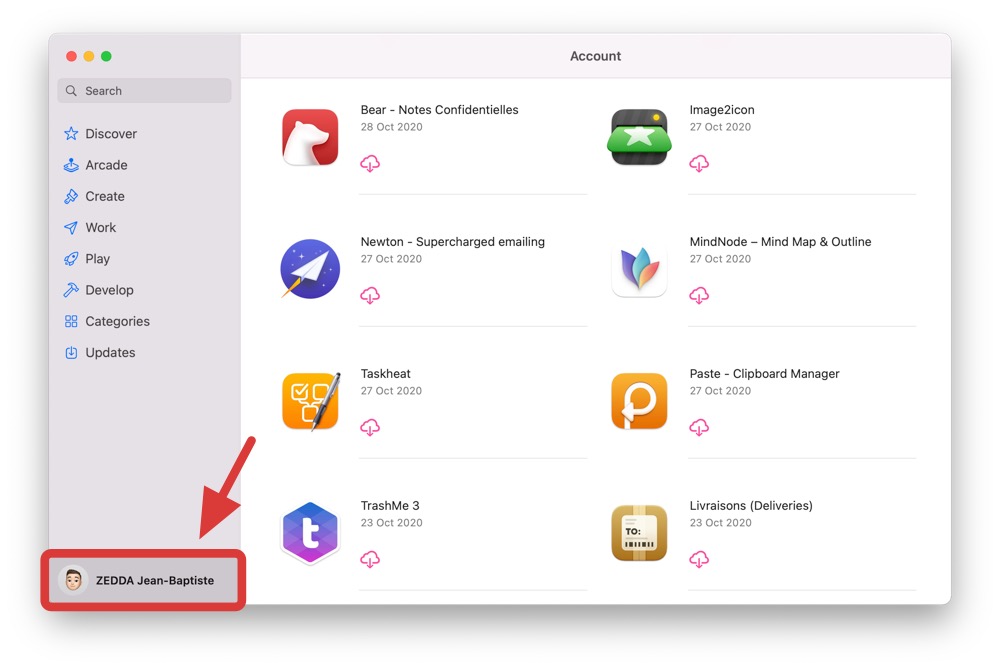
Note: when you have purchased an app from the Mac App Store, you can download it unlimited without paying each time.