Uninstall, no file left behind
When you remove an app from your Mac, a lot of files remain on your disk (temporary files, caches, settings…), wasting precious space.
With TrashMe, you’ll get rid of all these hidden files! Our powerful algorithm has been improved over the years to find almost every file created by apps.


Automatic detection
You don’t need to open TrashMe to use our uninstallation feature. Just enable the Smart Detection feature in Preferences, and each time you put an app in your Trash, you’ll be offered to perform a clean uninstall through TrashMe.
TrashMe can also display an alert when your Trash is full and you’ll be able to empty your Trash just by clicking on alert button.
Powerful tools to clean your Mac
Many files on your Mac are junk files, for example incomplete downloads, hidden files stored by Windows or other apps (Desktop.ini, *.git, *.svn…). Each file is small in size but thousands of this sort of files can be stored on your hard-drive! TrashMe helps you to find and delete these files. In addition, you can easily reveal old files – not accessed for a long time – or big files like iOS Software Updates.
TrashMe can also delete caches created by apps and system (DNS cache, Fonts cache, Mail downloads…). Thus you can recover space on your hard-drive but also fix some issues.
Manage your favorite apps
Uninstalling apps is great, but what about managing a list of your favorite apps? These favorite apps will be automatically protected against unintentional removal from your Mac. In addition, for each favorite app, you can store registration information (such as username, license key or password), and even attach documents.
Everything is encrypted and protected with TouchID or a password. Nobody can read your personal data without your authorization.
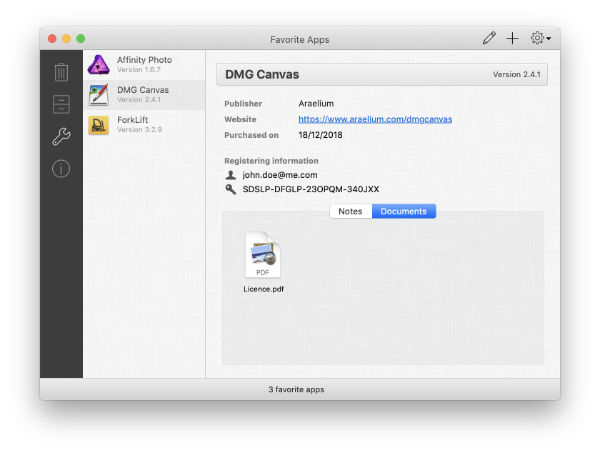
TrashMe speaks your language
 English
English French
French German
German Italian
Italian Spanish
Spanish Dutch
Dutch Danish
Danish Finnish
Finnish Slovak
Slovak Turkish
Turkish Russian
Russian Brazilian
BrazilianALL FEATURES
TrashMe is not only a powerful uninstaller for macOS as it comes with a lot more features to get your Mac cleaner and to reclaim more space for your hard drive.
Drag and drop an app into TrashMe, check results and hit the Delete button. That’s it.
Go on as usual, TrashMe can open automatically when you put an app in the Trash.
List all your apps or preferences panes, and choose the ones to uninstall.
Don’t waist space with a huge Trash! TrashMe warns you when your Trash is full.
Remove all these files you really don’t need (Windows files, incomplete downloads…).
Remove system caches in order to solve some issues and free up hard disk space.
Modify some useful hidden settings of macOS, such as showing hidden files.
Manage a list of favorite apps and store registration info (invoice, license key…).
TrashMe keeps track of what you’ve deleted and which action you performed.
Tired of entering your password in favorite apps? Use TouchID with latest MacBooks.
TrashMe looks gorgeous on your MacBook or MacBook Pro with Retina display.
TrashMe is using all modern technologies offered by Apple for the best performance.
If bought TrashMe on the Mac App Store, you need to install our free add-on to uninstall some apps (please check Support section).
SCREENSHOTS
WHY TRASHME?
Powerful
Finds almost every file related to the app you’d like to uninstall
Easy to use
No painful action is required to uninstall, just clicks or drag&drop
Reliable
Uninstall algorithm has been perfected for more than 8 years
Full-featured
Comes with many advanced tools to reclaim more space to your Mac
-
“I’ve tried several of these apps and this is the one I decided to pay for and support.
– Tfigs on the Mac App Store –„ -
“It finds most if not all the garbage left behind from apps you want to uninstall.
– Internetworld7 on the Mac App Store –„ -
“It does a perfect job. Really good application and excellent level of support.
– Ybalnashif on the Mac App Store –„ -
“I had an immediate feeling this was a well engineered app. Worked perfectly.
– Omaco on the Mac App Store –„

Get TrashMe for Mac now
Try for Free Buy Now
Version 2.1.23 – 22/10/2020
Requires macOS 10.7 or later, 64-bit processor
Trial Version is limited to 5 uninstallations
Release notes




