One of our best-seller app is TunesArt, designed to add great features to iTunes and Spotify (and soon ‘Music’ app in macOS Catalina). Among those features, you can display a beautiful album artwork on your desktop. By default, TunesArt is shipped with 8 different themes to fit your needs and desires.
But maybe you did not know that you can add new themes to TunesArt? We offer 7 extra themes to download on our themes page. Most of these themes have been created by users we’d like to thank warmly. Krista has recently created a new theme, called « Scotch Tape Art » and it looks gorgeous! Visit her Devianart to discover more content.
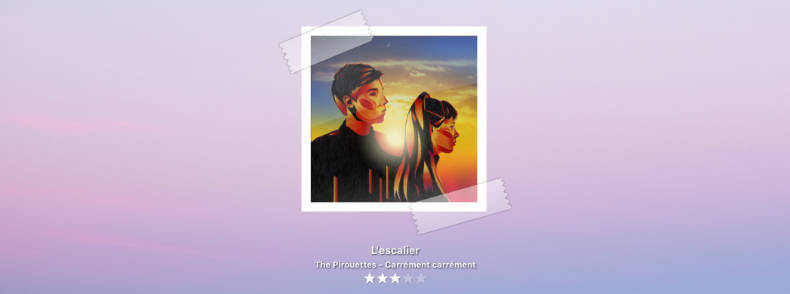
To install a new theme, visit our TunesArt Themes page, download the zip file, double-click to unzip and then double-click on the ‘coverStyle’ file to install it. You can also try to create your first theme by reading the official documentation.
TunesArt is available as a Free Download with a 15 days trial period, so give it try!
More information | Buy Now | Release notes
